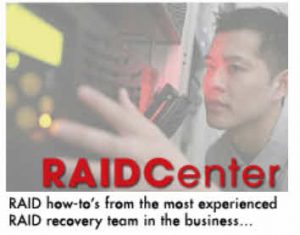Ask a question, request a quote or check recovery status. Call us.
We are ready to help you recover your data 24 hours/day, 7 days/week!
Linux RAID Recovery
Recovering Linux RAID arrays is very similar to recovering Windows and Solaris RAID arrays, be they RAID 5, RAID 10 or higher. As long as your Linux RAID server is configured with at least three separate hard disk drives, the process can either be very simple, or require professional help. The trick is to know which kind of Linux RAID recovery you need. The simple question you must ask yourself in this case is: is this a physical RAID hard drive failure, or a minor software or RAID configuration issue. Determining which one it is can not only save your data, but also your time.
Assess The RAID Failure Causes
First of all, go back in your mind before your RAID error. Was there a specific action you were performing? Did you have a power failure during a typical operation?
If this was the case, you may not actually have experienced a catastrophic RAID hard drive failure. In fact, the included RAID tools may be able to help you sync your RAID drives quickly and easily. If you simply experienced a power failure, a RAID 4 or 5 array may be repairable using the Linux command ckraid. This command examines the array and provides potential changes it may need to make in order to correctly sync the RAID disks. If the changes the ckraid command suggests are satisfactory to you, you may be able to fix the drive using the fix command.
A site such as Linux Online has a variety of references to RAID repair, and is a great site for simple power failures which cause minor Linux RAID drive failure.
Power Failure Vs. Mechanical Failure
If you merely experienced a power failure (something which should be backed up with an APC device from now on), its likely you have only minor RAID issues which do not require professional RAID recovery. Physical hard drive failure is another scenario altogether, however.
If your RAID 5, 10 or above RAID server array has failed because of a single mechanical hard drive failure, you may be fine. Most RAID software and hardware controllers will inform you of a failed disk much in advance of a second hard disk failure. Replacing this hard disk is paramount to the integrity of your RAID. Without immediate replacement, you could find yourself requiring professional Linux RAID recovery services such as those offered by HDRG.
Multiple Linux Hard Disk Failures
Lets face it, mistakes can be made. Sometimes, degraded RAID arrays are run just long enough to expose a second hard disk drive to mechanical failure. If your Linux RAID array fails because of the loss of two or more drives, there is nothing you can accomplish by using RAID software tools.
Simply put, you will need to physically recover those hard drives before you can even consider addressing the RAID array issues. Physical hard drive failure is the number one enemy of RAID servers, Linux or otherwise. Symptoms such as hard drive clicking, complete inability of controller to detect the drive or buzzing sounds in the actual hard drive are just a few of the potential symptoms. Contact our Linux RAID recovery engineers to help you determine what your RAID issue is.
At Hard Drive Recovery Group, our engineers are trained to assess your Linux RAID server and then provide the safest, most complete RAID repair and recovery possible. Our experience can make the difference between a full recovery, and a recovery malfunction from a fledgling data recovery provider.
Contact us here for a free RAID repair and recovery quote.
All material on this website is copyright 1995-2021 Hard Drive Recovery Group.
All Rights Reserved.