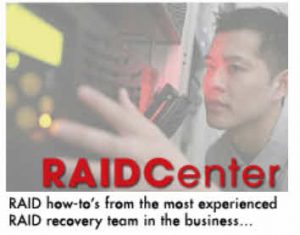Ask a question, request a quote or check recovery status. Call us.
We are ready to help you recover your data 24 hours/day, 7 days/week!
Frequently Asked Questions
Q: What are the typical causes of Data Loss?
A: Data loss may result from one or more of the following: electro-mechanical failure, natural disaster, computer virus, data corruption or human error. Most forms of data loss can be recovered from.
Q: My computer is reporting {10f679ccfc4ef976c0e5c89edd08528f0de2cd4111b5bcfc65b87c60e8e0170c}22Sector Not Found. Error Reading Drive{10f679ccfc4ef976c0e5c89edd08528f0de2cd4111b5bcfc65b87c60e8e0170c}22. Should I run a chkdsk.exe or scandisk.exe?
A: First, attempt to boot the computer from a bootable floppy disk or CD-Rom. If the computer does boot, attempt to access the hard drive you are encountering issues with. If the computer boots, attempt to access the hard drive in question. If, once you have booted up, you discover the drive or media is accessible, attempt to back it up to another device immediately. If the computer does not boot, or the drive remains inaccessible, you should seek professional help. Do NOT RUN utility programs on the drives in question. Also, do not use backup programs to attempt to save the data. These programs may add or write files to your damaged hard drive, which may make data unrecoverable.
Q: My drive is making a strange noise. Is it alright for me to open it up to see what is going on?
A: A definite no! In order to properly, safely open a hard drive, you must be in a “clean room” and have full knowledge of the drive’s mechanics. If you do not have this knowledge, you may either destroy your data to a point where it will be unrecoverable, or else nullify your drive manufacturer’s warranty.
Q: Are disk utilities good for recovering lost files?
A: Not usually. In fact, more data is lost in North America each year to disk repair utilities than to actual computer failure or natural disaster. This is because trying to retrieve data using improper procedures or techniques can make a bad situation even worse, resulting in a more labor intensive recovery process.
Q: The partition has been deleted from my hard drive. What should I do?
A: In this case, resist using utility programs, as they may not always provide satisfactory results. If the condition is an “As-Failed” condition, you can usually recover your data with the entire directory structure intact. It is critical, however, that you do not run utility programs, install new programs or attempt to save data onto the affected drive. This could make recovery very difficult.
Q:How can I prevent future data loss?
A: In a word, Backup. Backing up your data is the best way to prevent critical data loss, and can be performed in a number of different ways. Currently, there are a number of reliable back-up systems, including CD-RW, RAID 5, disk mirroring, DAT and DLT tape drives and server replication. Each system should have a backup of some kind, with the choice being a balance between budget and value of data.
Also remember that backing up is more than just making the backup. You should also remember to perform test restores to ensure the integrity of your backup data. We also recommend that if you are using tape cartridge or Zip type disks, to not re use them for longer than six months.